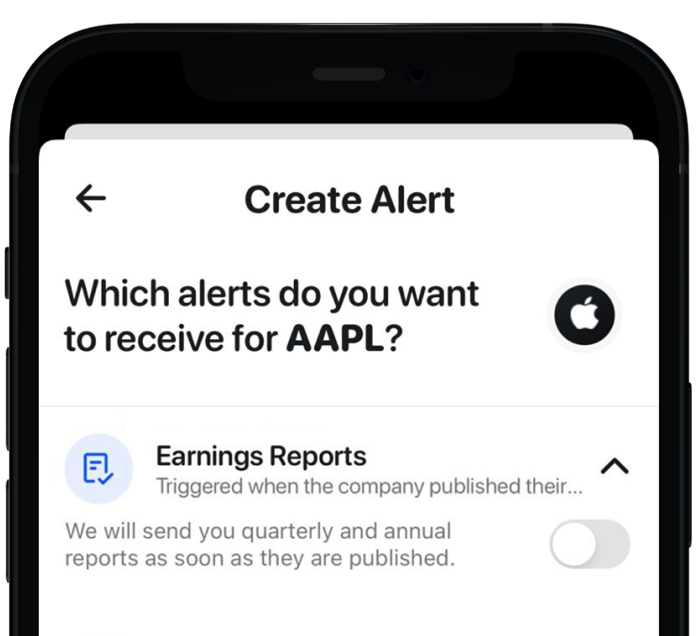Earnings Alert
We will send you an alert when a company announces their earnings.
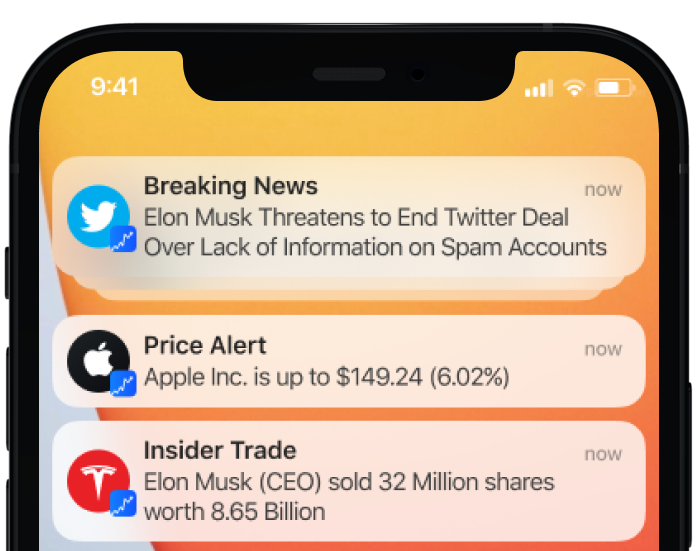
How to set up Earnings Alerts:
In this guide, we will show you how to receive earnings alerts for a specific stock.
2. Select your Stock
After you have clicked "Get Started", you can select the stock for which you want to receive earnings.
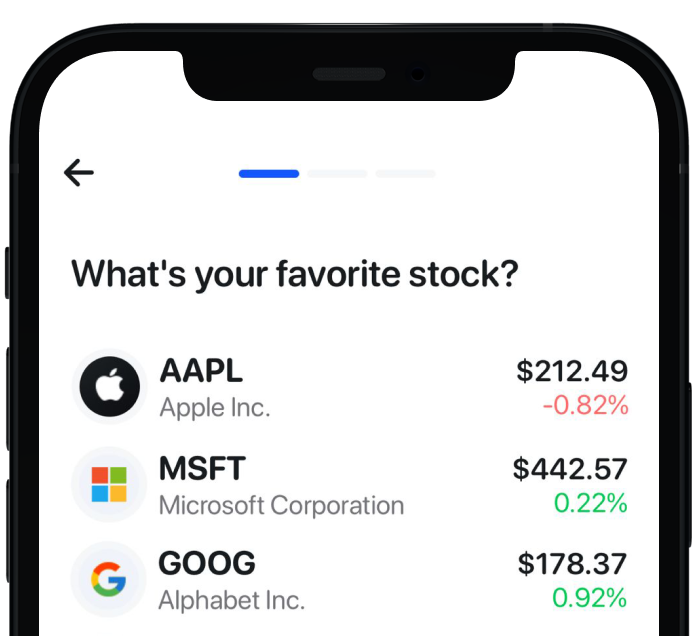
3. Select the Earnings
Now you can enable or disable earnings alerts for this particular company.